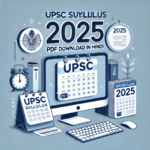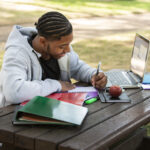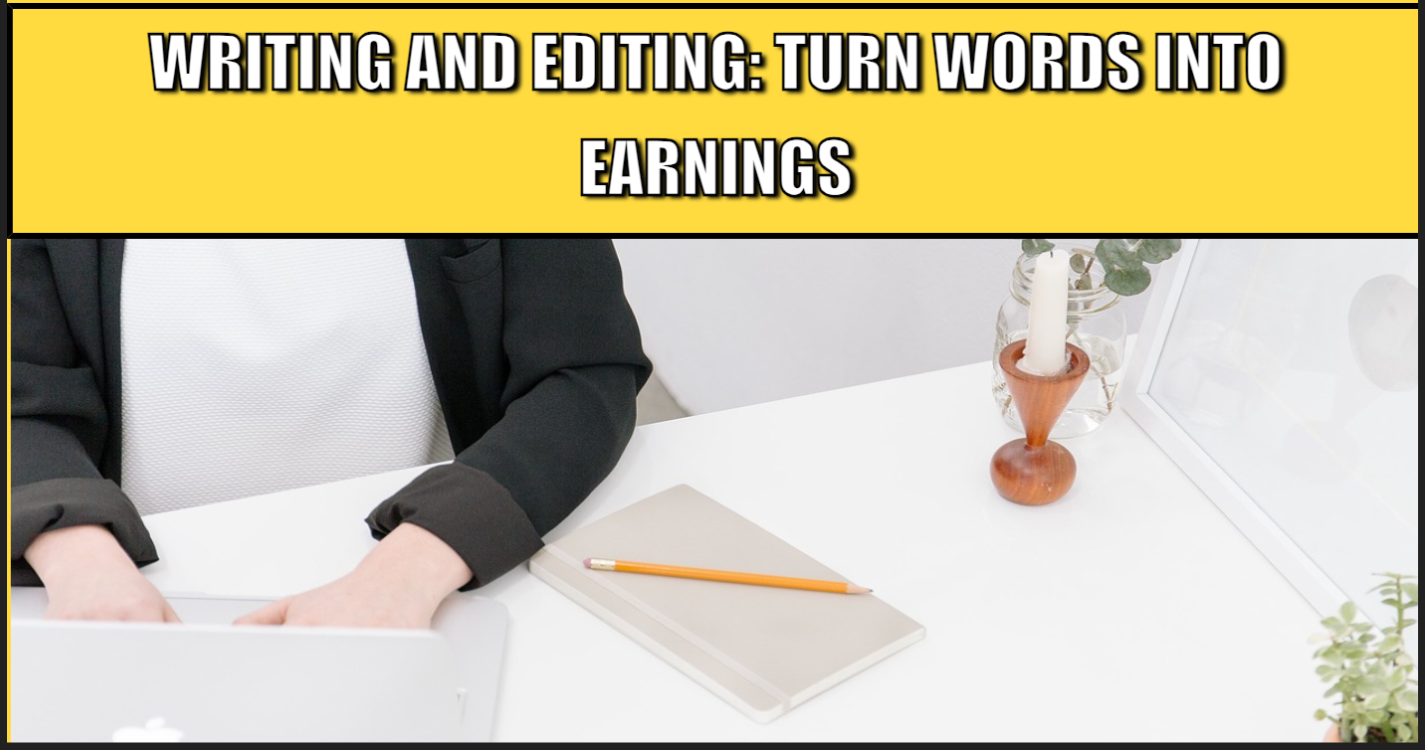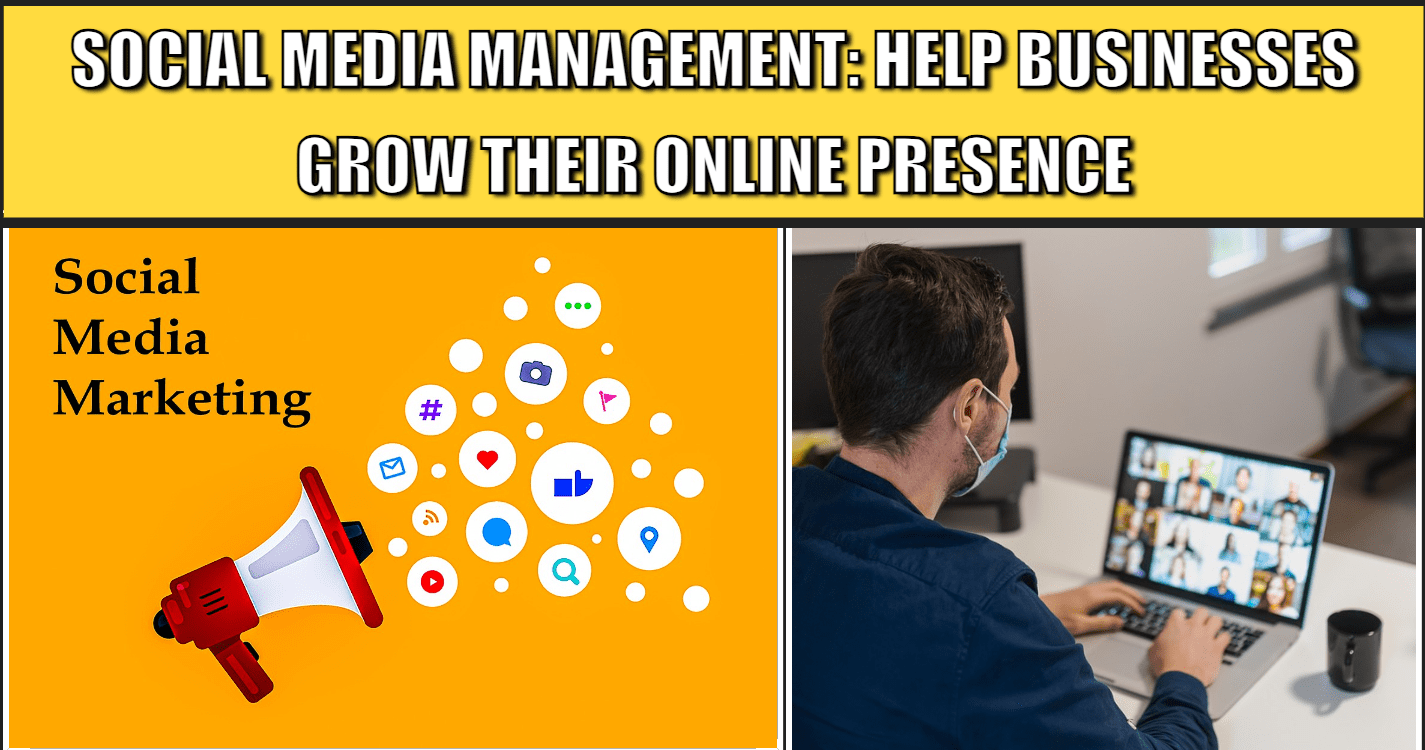Introduction:
Online tutoring and teaching allow you to share your expertise with students from around the world. Whether you’re skilled in a particular subject or fluent in a language, you can offer lessons and earn money.
What You Need:
- A computer or smartphone with a camera.
- Internet access.
- Expertise in the subject you want to teach.
Getting Started:
- Choose Your Subject:
- Identify the subjects or skills you are proficient in and would like to teach.
- Research the demand for tutoring in those areas to ensure there is a market for your services.
- Create a Profile:
- Join online tutoring platforms like VIPKid, Chegg Tutors, or iTalki.
- Complete your profile with details about your qualifications, experience, and teaching style.
- Prepare Your Lessons:
- Develop lesson plans or teaching materials that will help your students learn effectively.
- Use tools like Zoom or Google Meet for online classes.
- Find Students:
- Promote your tutoring services on social media, through word of mouth, or on tutoring websites.
- Offer trial lessons or discounts to attract new students.
- Teach and Support Your Students:
- Conduct engaging and interactive lessons that cater to the individual needs of your students.
- Provide feedback and support to help them achieve their learning goals.
Tips for Success:
- Be Patient: Different students learn at different paces. Adapt your teaching to their needs.
- Communicate Clearly: Use simple and clear language to explain concepts, especially if teaching in a second language.
- Stay Organized: Keep track of your lesson plans, schedules, and student progress.
- Seek Feedback: Ask for feedback from your students to improve your teaching methods.
Resources:
- VIPKid: Platform for teaching English to students in China.
- Chegg Tutors: Online tutoring service for a variety of subjects.
- iTalki: Language learning platform connecting students and teachers.
- Zoom: Video conferencing tool for online classes and meetings.
- Google Meet: Platform for video meetings and virtual classrooms.